We strive to make our websites accessible to all. If you have difficulty accessing or using our website, please contact us
Navigation
Users that have difficulty using a mouse can navigate all major sections of the website using TAB and Arrow keys. Use TAB to highlight menus, and switch between links using the arrow keys. Some menu links have sub menus which can be accessed using the DOWN/UP arrow keys. When a menu item is highlighted, click ENTER to navigate to that page.
Zoom to increase page size
In most modern PC’s and browsers you can zoom in by holding down CTRL & +. To zoom out hold down CTRL & -. (Mac users hold down APPLE & +/-).
Join our community
Be part of our community and join in the conversation – follow Pelican Healthcare on social and discover all of our latest promotional campaigns and product launches…